Audience: Hyperion Solution Architects and Hyperion
Database Administrator
Hyperon
Financial Reporting Studio (HFR) is used to create fully formatted reports. The
HFR is really user friendly and can be learned by business users. HFR leverages
planning security if a report is designed using a planning connection. For
example, if a Planning user is assigned access to Version- Baseline, Entity =
IT department and Account = 12360. The same security should be applicable when
user runs a report.
GOAL
HFR does not follow planning security. I notice this
issue with planning 11.1.2.1 and logged a bug. Oracle was not able to provide a
solution in two years for this bug. Finally 11.1.2.3.501 has come up with a
solution of this bug. Bug “18083693 A Planner user that has been granted
limited meta-data access is able to see all members in User POV and prompts,
but will get an error when selecting a member that they have not been granted
permission to”. You would need to apply Patch 18183723: Patch Set Update:
11.1.2.3.501 for Oracle Hyperion Reporting and Analysis Financial Reporting
Release 11.1.2.3.500 apply the patch
how To
Afer applyig the patch
“com.hyperion.reporting.HRprefs.filter_by_security” set a true.
The properies can be found at
Oracle/Middleware/EPMSystem11R1/products/financialreporting/bin/FRConfig.sh/cmd
HFR should restrict reports member as per planning security
Oracle Doc
http://docs.oracle.com/cd/E40248_01/epm.1112/fr_webadmin/frameset.htm?ch03.html
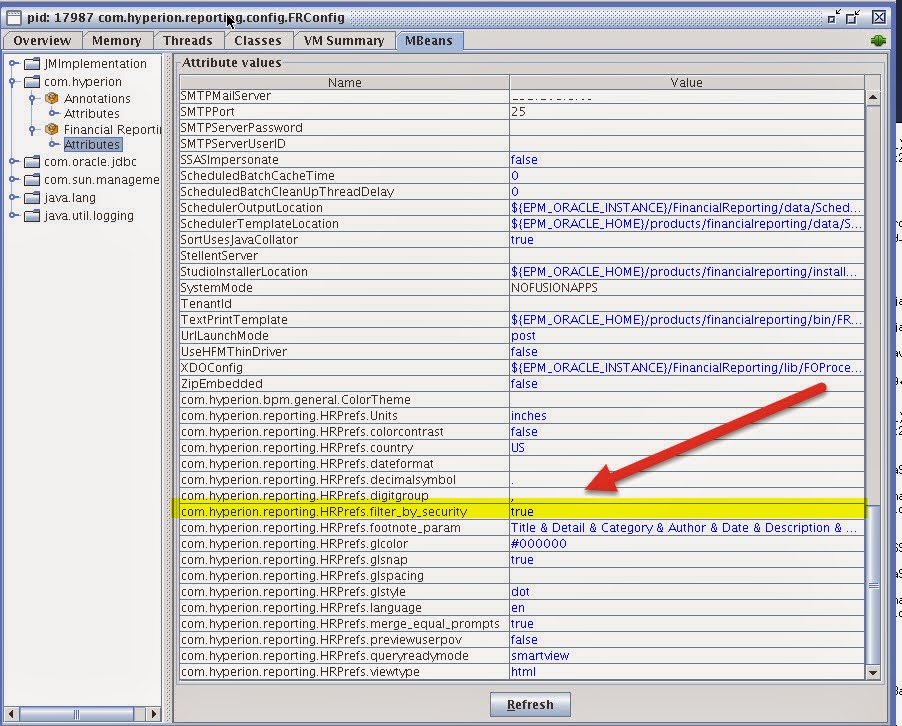
No comments:
Post a Comment